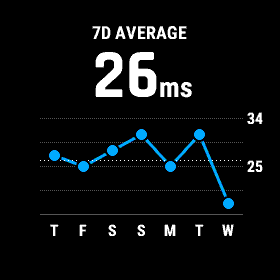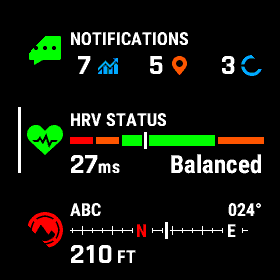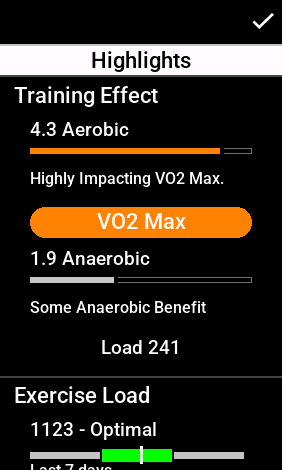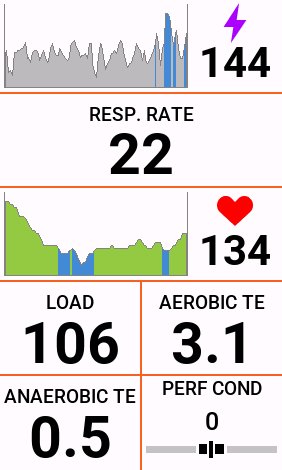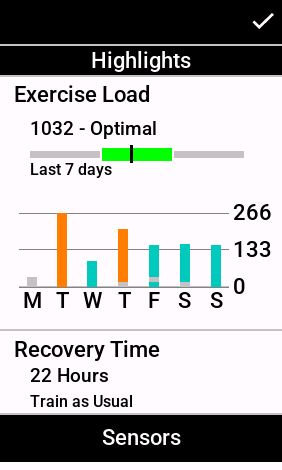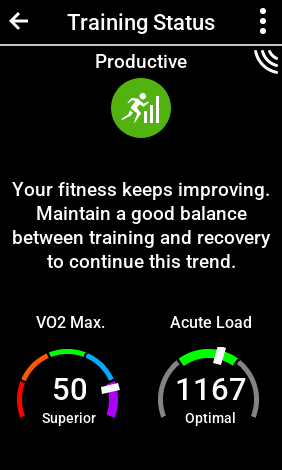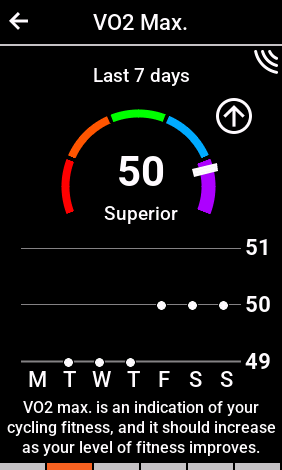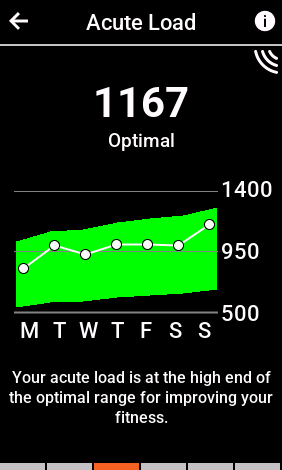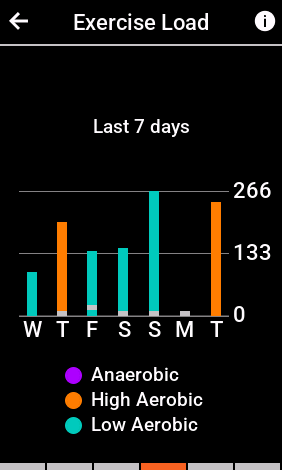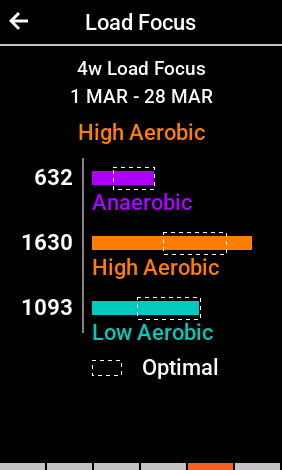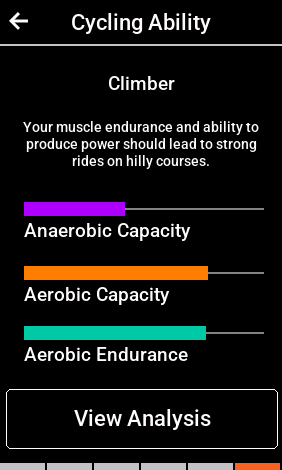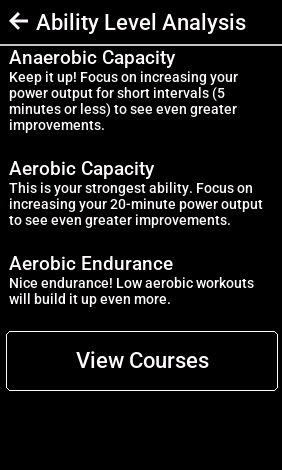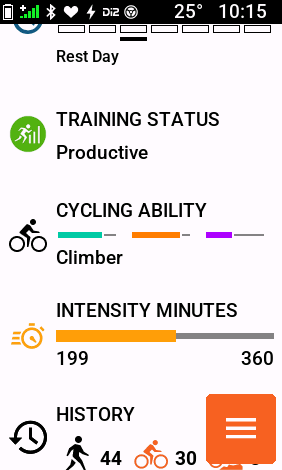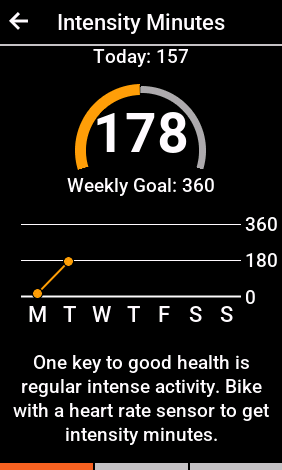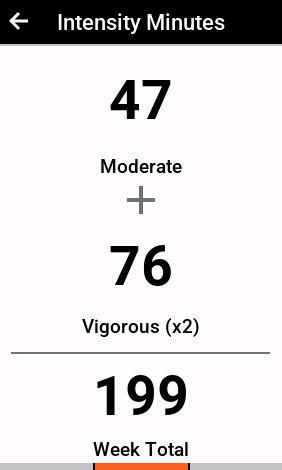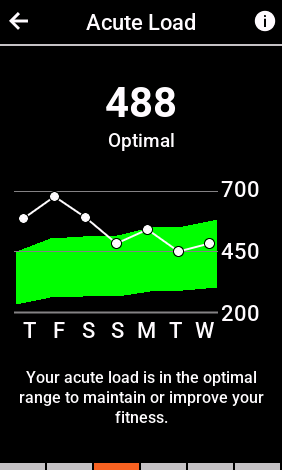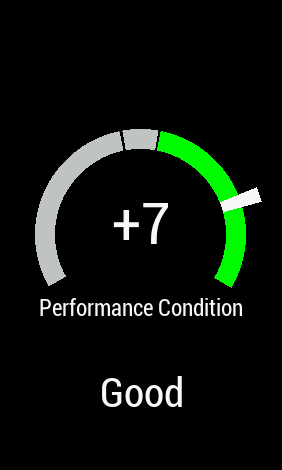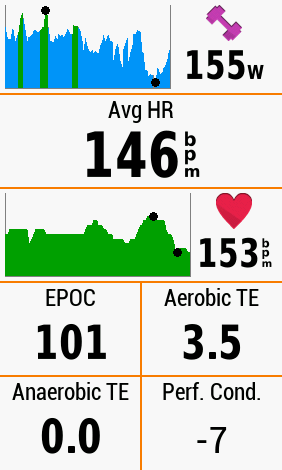HRV Stress Readings Can Help You Look at the Holistic Fitness Picture

I’m now 3 weeks in to taking a morning HRV Stress reading, and I’ve missed just a few days so far. It’s not fun, it’s probably 3 minutes where I wish I was doing something else or warming up for a bike ride, but it IS providing that ‘+1’ metric that can tell me whether I’m achieving my results, or if there’s something else going on that may require a day off, a lower intensity ride, or maybe just work to get some real stress out of my life.
HRV Stress and Life In General

If you’ve been reading this blog, or you know me, well, you know I’m a pretty reactionary individual and my right-brained ADD has led me to this point in life. I had a stable existence until 2010, when I got divorced and began trying to grow my studio. I left that location in 2012, opened two locations in retail spaces in 2013, got remarried in 2014, dealt with the loss of the studios in 2015 and 2017, became homeless in 2018 (thanks, Dallas DPD), and moved to Reno, NV in 2019.
Then, in late 2022, my wife and I relocated (Temporarily) to Pueblo, Colorado. We almost immediately realized it was a mistake, and moved all the way back, to Sacramento, California. Since we arrived, we’ve lived in 3 Airbnb’s. In December, we bought a house that is a complete lemon. It’s been a struggle, figuring out how to make a living out here. We are broke, and we are broken. We are stuck here in this valley while we try to dig our way out of a house that is more shelter than home.
Like what you are reading? Support this article and more!
That’s a LOT of STRESS.
I gained weight. I lost fitness. My bikes took months to come out of storage. We suffered the worst winter in Sacramento and Tahoe area in decades. Until recently, we had literally ridden outside TWICE since December. If this isn’t a midlife crisis, I can’t imagine what a real crisis really is. That’s why I’m so interested in what the Garmin Connect Features are providing. I’m actually seeing some great results. My clients are as well. But we are all riding LESS, and riding LESS INTENTLY than before. This is anathema to my three decades of pushing watts, pushing w/kg, pushing some PHYSICAL RESULT, instead of LISTENING TO A PHYSIOLOGICAL RESPONSE.
I mentioned in my previous post, that I was using HRV Status overnight to try and ensure better preparation for daily rides. This is step 2. I get up, make coffee, look at my overnight HRV Status, Glance at my Sleep Score (The Muse EEG seems to be more accurate), and then, while it’s still quiet and I’m still processing that magic first cup, I put my chest strap on, wait 30 seconds, stand up, breathe in and out for 30 seconds, then tap the ‘MEASURE’ button and watch the timer count down.
HRV Stress LEVELS

I really ought to run a video of the recording process, but for you readers and viewers, you’d probably end up sticking a needle in your eye, out of boredom. IF I had the ability to record this information, one would see an initial low reading, then a rise, then a plateau, then maybe a fall. If I get to 64 beats per minute, I’m usually happy, but it doesn’t stay there.

A professional coach who knows MUCH MORE about HRV than I do, Jim Galanes, commented about my earlier post on HRV Status. He mentioned that my HRV range was both ‘Tight’ and ‘Low’, meaning high stress. My resting HR, which was once in the low 30’s, is now in the mid 50’s. I’m not sure whether this is just a product of age, or if it’s stress related, but I’d love to get six hours of sleep every night. Right now, it’s maybe 4 before a 60-90 minute awakening, and finally, a return to sleep, before waking up right at 3:58am, just before the alarm goes off.
HRV Stress – What’s Holding Me Back?
I think my parasympathetic nervous system is probably holding me back. I AM happy about the fitness gains I’ve made have been DESPITE this handicap. There is always the hope that things will improve, that income will be steady, that my wife will be happier, that the house repairs will approach completion. What’s even more frustrating is that I’ve made investments to improve these values. A better mattress… a better pillow… 96 ounces of water or more every single day…. no beer or wine. I’ve given up sugary drinks and I don’t drink caffeine after 2pm.

As I write this, my wife is dealing with an attempt to access healthcare. We’ve spent 90 minutes on the phone, for three days, just to find a General Practitioner. The website is out of sync with the provider’s list. There are literally no doctors available. Everything has become more complicated as we’ve aged. I haven’t even begun to investigate the DAILY STRESS that the Garmin Fenix is measuring, so maybe that’s just it – a Holistic attack on a body, from work, family, training, performance, society. There has to be a middle ground somewhere. Maybe Garmin’s HRV Stress is telling me that it’s not here, not now.
This is why the Sociopaths Keep Winning. They sleep, and sleep well, because they have no conscience.
I just want 7 hours of sleep, a healthy heart, and the fitness for some good cycling adventures with my wife.
Thanks for Reading, and ENJOY THE RIDE!
Like what you are reading? Support this article and more!