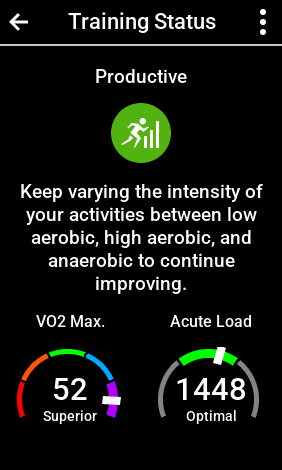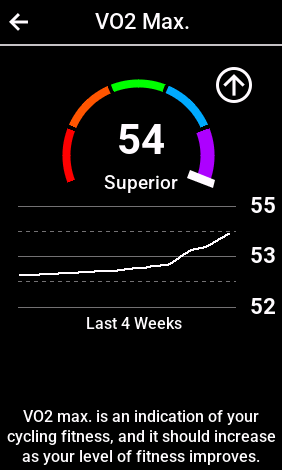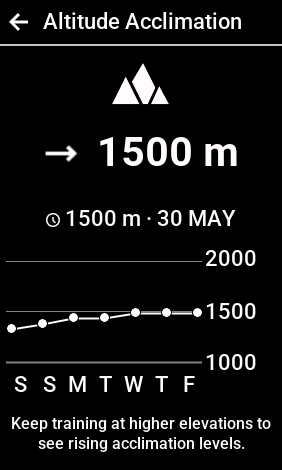Vo2Master’s Vo2Max Value Was 98% Consistent with Garmin

In May of this year, I wrote a post about the Garmin Vo2Max Calculator. In July, I was able to test my Vo2Max at OBC Headquarters, to compare values. I performed a Graded Exercise Test, using the Vo2Master app. This app, on a cell phone, trapped data from multiple sources. The Vo2Master’s Vo2Max value showed a 1-point difference from the calculation to the actual results.
Let’s take a look at what I learned about myself.
Remember – Vo2 is translated into: ‘Volume of Oxygen Consumed’. It’s the rate at which Oxygen is absorbed by the body for use in muscle contraction and life-sustaining activities. The Greeks believed that breath was life… and they were right.
The Vo2Master Provides a TON of information!

Since it launched over 5 years ago, the Vo2Master app continues to improve. Just about any sports fitness product that has Bluetooth transmission can now be recorded. These myriad data points can also be displayed, in numeric or graphical format. My only complaint about this has been the inability to display and record this information on a larger screen, like that found in a laboratory or on a regular PC. But that’s a side project that I’m actually working on via (fitnesshrv.com). The app can also be simulcast from a phone or tablet to a large screen with 3rd party apps or with Apple TV.
For this test, I recorded the following external data points:
- Load Generator (Ergometer)
- Power (crank)
- Heart Rate (chest strap)
- Heart Rate Variability (HRV)
- Cadence (crank)
- SmO2 (Moxy)
These data points allow me to transfer the information learned in from the Vo2Master, over to my body and bike when I’m cycling outdoors.
For the ‘Native’ Vo2Master data, I recorded:
- Respiratory Frequency
- Tidal Volume
- Ventilatory Exhalation in Liters per Minute
- Expired Oxygen
ALL of this information was recorded on a single .csv file, and a summary report was delivered after the test ended.
Any information that was able to be transmitted via Ant+ signal, was also recorded on my Garmin Head Unit.
Vo2Max Test Parameters
I can build just about any test protocol I wish to construct, but the most common Graded Exercise Tests for Vo2Max are built like this:
- A decent warmup that includes instrument and ergometer calibration to ensure accuracy.
- 2-4 minute stages at preset wattage loads.
- A 25 to 30-watt jump (“step”) at the end of each stage.

For this test, I had already warmed up, so I just chose a 5-minute warmup, 3-minute stages, and a 30-watt jump in each step.
The Test

The test was performed on July 14th of 2024. The previous week, Garmin Connect had my Vo2Max calculated at 57ml/kg/min. The Primary goal was to determine the accuracy of this number. The secondary goal was to determine Ventilatory Threshold #1 (VT1) and Ventilatory Threshold #2 (VT2) to see if those wattage, heart rate, and other physiological results, were in-line with the Calculations made by Garmin Connect.
*** Remember – this is just ONE individual performing ONE Graded Exercise Test. There’s nothing linear or broad. I’ll add to this information over time, but it’s just a snapshot of my fitness, compared to a mathematical algorithm by a fitness company.
I began the test at 100 watts of resistance, which was then raised by 30 watts every 3 minutes. I ended the test at roughly 300 watts of ergometer load, when I was exhausted, and my Max Heart Rate was at a value I hadn’t seen in about 6 months.
A Few Problems with the Data
When you look at the graphs I’m providing, you’ll see that there are two problems with the data, neither of which is enough to discount the information in it, but it IS important to understand the results.

First – there’s a glaring delta between the Ergometer Load and the Power generated. Those two values should be roughly 1:1 (Power should be roughly equal to the resistance provided, per Newton’s Third Law). The Power lagged behind the Ergometer load the entire ride, even after calibrating both devices. I believe the data from the power meter is accurate, however, and it’s the information I would use outdoors or in training. So, while it’s not in line with load, it does still provide valid data.
Second – the power line itself is variable. I blame this on the fact that I use a one-legged power meter indoors, and the data packets can ‘speed up’ or ‘fall behind’ at certain cadences. I’m fully aware of the shortcomings of one-legged powermeters, which is why, when I ride outdoors, I truly prefer axle-based powermeters, and more specifically, ‘two-legged’ power meters that trap the torque on both cranks, and use the information to compute a more accurate and thorough set of data.
For this test, the average for each step was fine, but in the future, I will make two specific changes. I’m going to purchase a more modern trainer, and I’ll purchase the ‘other leg’ of my power meter, so I can get the more accurate information for my indoor-only bike.
Vo2Max Results
The most important question I wanted to know was what the Vo2Master would show my Vo2Max to be, and what that value was in relation to the calculated estimation of Vo2Max from Garmin Connect.
Here are the results:

The Vo2Master trapped my Vo2Max at 55.8 milliliters of oxygen consumed per kilogram of body weight per minute of exertion.
Garmin Connect had recorded a 57 about a week earlier. That’s 98% consistent.
I’ll Take it.
Other Fitness Data Points
If you know anything about me, you know I’m a nerd for Data. The goal for me as a Coach, however, is to help ‘distill’ this information in to practical knowledge. That’s why I focus on lower-cost alternatives and Garmin Connect, to set fitness levels, training zones, and fitness programs. Progression does require frequent re-assessment, however, which is why I like using the Vo2Master. It provides the ultimate, scientifically validated information that we can then use to reset these zones with more accuracy.

Ventilatory Threshold 1 (VT1)
Ventilatory Threshold 1 (VT1) is a point in time where the Respiratory Rate (RR) or Ventilatory Exhalation (VE) in Liters per Minute, outpaces the rise in Vo2. It is ROUGHLY analogous to Lactate Deflection Point #1, which is an invasive measurement that uses needles and blood to assess the processing of lactate as energy. When that value rises, exercise physiology changes energy use from mostly fat consumption – to fat and carbs consumption, to overwhelmingly carb use for energy. Lactate testing is invasive, adds risk, and the data collection is prone to error. As a result, I use Saturated Muscle Oxygen from a Moxy, and I also use DFAA-1, a measurement that looks at Heart Rate Variability, to assess these intensities, when I’m not wearing a Vo2Master.

The Garmin Connect system, paired with Garmin bike computers and watches, uses power, heart rate, heart rate variability, respiratory rate from the chest strap, and weather information, to come up with heart rate and wattage zones. These values CHANGE with changes in volume and intensity over time, which is one more reason why I’m intrigued with what the Vo2Master has to say, in relation to the zones set by Garmin Connect.
Garmin Connect Algorithm Vs. Vo2Master Gas Exchange Results

Here’s the comparison between the Vo2Master Zones, and the Garmin Zones after the test.
VT1/Zone 2 ‘Fat Burning’ Zone…
- Vo2Master: 142 Beats Per Minute for VT1. Below that value, let’s call it ‘Zone 2’
- Garmin Connect: 145 Beats Per Minute.
- That’s a 2% difference.
- VT1 Wattage Value? 183 watts
- Zone 2 Upper Value for Garmin Connect: 179 watts.
- That’s a 2% difference…
VT2/Functional Threshold Heart Rate and Power…
- Vo2Master: 174 Beats per Minute. This is the ‘zone’ above which you’re on borrowed time, and below which, you can still exercise for an extended duration.
- Garmin Connect? 172 Beats per Minute.
- 1% delta. Again – I’ll take it.
- Vo2Master Wattage at VT2/Threshold? 251 Watts.
- Garmin Connect? 247 Watts.
- A 1.5% delta. Again – for fitness purposes, I’ll take it.
Setting SmO2 Zones Based on Vo2Master Data
Once the VT1 and VT2 Values for wattage and traditional heart rate were set, I then took a look at the Saturated Muscle Oxygen information at those breakpoints.

Here’s what it showed:
- SmO2 at VT1, where heart rate was 142 bpm and wattage was 183 watts, showed 37% saturation on my Left Lateralis. I usually use 40% saturation as my VT1/LT1/Zone2 breakpoint, so this value is in sync with my perception.
- SmO2 at VT2, where heart rate was 174 and wattage was at 251 watts, was at 19% SmO2 Saturation. Again – I tend to use 20% saturation as the mark for my VT2/LT2/Threshold.
- SmO2 measured by a Moxy on my Left Lateralis, showed highly correlated values with VT1 and VT2 for wattage and heart rate. That’s now three datapoints I can use when training, indoors and out, to correlate with the Gold Standard of Gas Exchange Analysis.
There are some great studies which show how SmO2 is equally valid to Lactate testing. The advantage is that SmO2 is noninvasive. I use SmO2 daily, and rely on it for optimal warmup and vasodilation, as well as for monitoring hydration and even looking at Moxy highs and lows during intervals, to gauge exhaustion more accurately. Most of you reading this already have a Garmin watch or bike computer and an advanced chest strap. Investing in a Moxy can augment your knowledge and improve upon your intuition about intensities and the duration you can ride at those levels.
Conclusion

The Vo2Master’s Vo2Max readings confirmed the calculations I am getting from Garmin Connect. Correlation between Vo2Master’s VT1 and VT2 for wattage, heart rate, and Saturated muscle oxygen, was also high.
The Vo2Master is the pinnacle of portable, accurate, physiological testing. I’ll be using it on some outdoor rides on the mountain bike to show just how hard mountain biking is, and how we can use that information to better train and prepare. Perhaps more importantly, at least in my case, the Vo2Max calculated through Garmin Connect, along with the thresholds and zones, means that I can train with higher confidence, knowing that the physiological data backs up Garmin’s claims and assumptions to a really high degree!