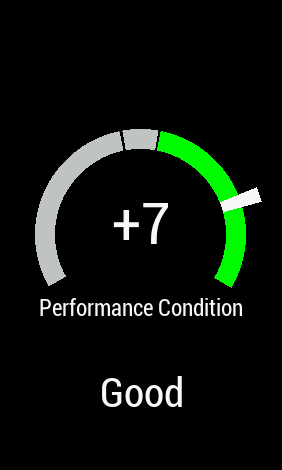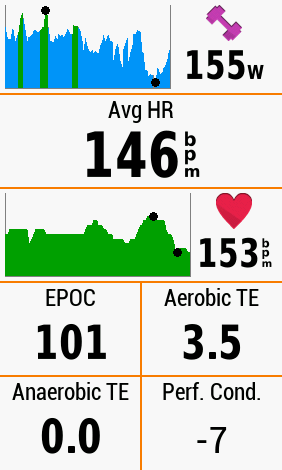The Garmin Connect Fitness Metrics Provide More Information and Guidance
I’m now about 2 weeks in with my study of the metrics that are provided by Garmin Connect. The consistency with which I have been measuring HRV Stress in the morning, and Performance Condition during a workout, is yielding some informative results. I’ve also started to study HRV Status (an overnight reading of heart rate variability), and sleep score. I’ll report about those metrics now and in more detail in future posts.
What Goes Into My Thought Process Via Garmin Connect Data?
My thought process for the Garmin Connect interpretations is as such:
- Wear the Fenix 6 as much as possible, to measure HRV Status overnight, get Sleep Score, and track Hydration.
- Once I’ve awakened, I study the HRV Status to determine whether it is trending up, down, or within an acceptable range.
- Look at Sleep Score and specifically look at Deep Sleep. I need to break 52 minutes of deep sleep, and I REALLY want to get more than 6 hours of consistent sleep, but honestly, that’s a real challenge for me at this time.
- Take an HRV Stress test after coffee and a bathroom break. I’m sort of skipping breakfast so I can exercise mostly fasted (I use cream in my coffee).
- After the ride begins, if my “Performance Condition” comes out highly positive, I’ll ride for time and volume. If it’s neutral, I’ll ride for base. If it drops quickly over the first 20-30 minutes, I usually focus on LOW intensity base cycling, and try to achieve an EPOC of about 100-150 at the most right now, and then an Aerobic TE of 3.0-3.5, with no Anaerobic TE.

Most of my rides have been indoors, due to weather, time commitments at the house, and a general lack of knowledge about routes and group rides in the area, since I’m new to town. This has been the wettest winter in decades, and I want to show up for any group rides prepared fitness-wise. I also want to study this stuff, so we can all use it more effectively.
The results have been pretty good so far.
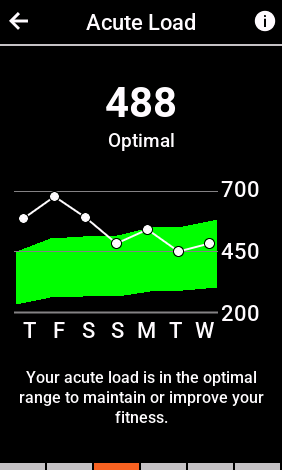
My overnight HRV Status, after some initial disruptions due to outside stress factors, has largely stabilized.





CONCLUSION
Looking back at several of the factors, like Sleep Score, HRV Stress, HRV Status, and the initial HRV Performance Condition value, it was evident that there was not much I could accomplish today on the bike, other than a moderate ride. Instead of attempting any intervals or even an FTP test (I keep playing with that feature on the 1040 and will accomplish it some day for a blog post), I should have gone easy.
The Garmin Connect ecosystem is teaching me, but I’m not always listening. I’ll continue to look at this guide, and share my results with you as we go along.
Thanks for reading, and ENJOY THE RIDE!