The Performance Condition Metric is Another Indicator of Preparation for Intensity (or Easier Riding)
I’m now about 9 days into measuring my HRV Stress on the Garmin, and it definitely seems to correlate with my sleep quality, as well as my hydration values. But there is another metric that pops up a few minutes into my rides. It’s the ‘Performance Condition‘ metric, and it is also using Heart Rate Variability (HRV).
Remember – Heart Rate Variability is a way to measure the variation in milliseconds between R-Wave contractions in the heart. The more variable the values, the more rested the heart is. The more consistent the values, the more stressed the heart is. Garmin bought FirstBeat Technologies several years ago to integrate HRV technology into their entire lineup of products and services. So it’s important to understand what this stuff is telling us. This is why I’m writing these blog posts.
Garmin’s Definition of Performance Condition
Garmin’s Performance Condition Metric is pegged to their HRV algorithm. In SOME cases, they have come up with a fairly accurate assessment of an individual’s Vo2max. Vo2max is defined as: “Volume of Oxygen Uptake, measured in Liters per Minute (Absolute), or Mililliters per Kilogram per Minute (Relative). Notice that one uses weight. This value can be altered through weight loss and gain, as well as fitness conditioning. Here is their definition…
The Performance Condition metric is a real-time assessment of your ability to perform compared to your average fitness level. This metric ranges from -20 to +20 with each point representing approximately 1% of the VO2 Max set on your device. During the first 6-20 minutes of an activity the device will alert you to your current Performance Condition. This can also be used as an indicator of fatigue level, especially at the end of a long activity. Performance Condition is calculated using the following:
- Speed
- Heart rate
- Heart rate variability
- Power
Here’s an example from one of my recent rides…
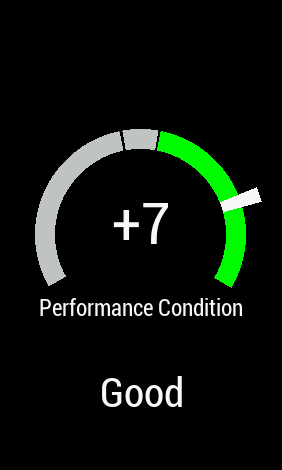
This Value Will CHANGE Over the Course of a RIDE
Take a look at this page I built on my Garmin 1030. There are other metrics on the page that I will write about later, but focus on the “Performance Condition” value, located in the lower right corner of the page.
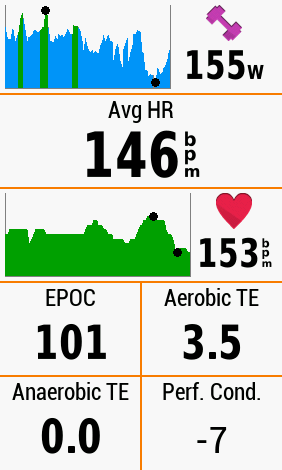
Here’s where this metric gets interesting, and why I think it deserves some attention.
Look at the definition above. Performance Condition looks at your Vo2max, then heart rate, heart rate variability, and wattage. Then, remember my ‘happy heart/stressed heart’ summary about HRV.
A Happy Heart beats because it wants to.
A Stressed Heart beats because it HAS TO.
If a cyclist is 30 minutes into a ride and their Performance Condition starts to drop, well, that’s a sign. If Performance Condition starts to actually CLIMB or stays STABLE, that’s another indicator.
USE THE HRV STRESS VALUE IN CONJUNCTION WITH PERFORMANCE CONDITION
My new morning routine now involves measuring HRV Stress, usually after coffee, news and email. But I also try to pay attention to my Performance Condition Value, once my ride has begun. When I ride SOLO, the Performance Condition Value can help me better understand the preparation for a ride. I’m still figuring it all out, but Clifton Duhon of NBS Nutrition has a great and relevant allegory….
“A good ride doesn’t start with a meetup in a parking lot. A good ride starts the night before the ride, with good sleep. A good ride starts with the meal that you’re having that night, so that you get to sleep better. More good rides start with better preparation via nutrition and hydration in general. Sure, we all want to talk about on-bike hydration strategies and what powders yield the most miracles. But the chronic habit of good meals, in the proper proportions, which lead to better sleep, over time, is what really matters most. Nutrition via calories and a chronic hydration and sleep plan matter more than any other ride accessory.”
If I wake up and my HRV Stress is HIGH, then I’m going to look back about 12-16 hours to determine just how I might have messed up my preparation. Did the dogs sleep on top of me? Was it too hot in the bedroom? Did I consume too much alcohol (I’m 1 week sober as I write this, as an experiment in better sleep and recovery)? What was my hydration status?
The next step on the ride is to watch for the “Performance Condition” to pop up. If THAT VALUE, combined with the HRV STRESS value, is…
- Negative? Well, I’m rolling back into the garage.
- If it’s POSITIVE, I’ll ride and WATCH FOR THE DECLINE in the “Performance Condition” Field to determine how and when I should return home or curtail the duration.
- If HRV Stress is Moderate and Performance Condition is Neutral or Positive, I’ll head out and just pay attention to the Performance Condition, so see if it remains fairly flat, or if it declines quickly.
- Sometimes, Performance Condition WILL RISE during a ride, usually when I’m riding a little more intensely. If that’s the case, I’ll work my miles and minutes, and see if it starts to decline later in the ride.

CONCLUSION
I’m slowly coming full circle on the entire concept of Garmin and FirstBeat’s efforts to integrate their interpretation of Heart Rate Variability measurements and conclusions into their metrics. In the last post, I discussed HRV Stress using a 3-minute test. But this post augments that information with the Performance Condition value, and how that relates to Vo2max, and whther a ride, or any exercise, is beneficial or not. Use it to help you determine early, just how hard you might need to go. You can also use it to better strategize those days and hours prior to an event or weekend ride.
I’m still a student, and I’m going to follow this thread with myself and you. Let’s learn it together, and see what we can glean.
I will also start incorporating Garmin’s Hydration Tracker and Sleep Score, to see if we can get a more Holistic picture of fitness and preparation via the Garmin Connect Ecosystem.
Thanks for reading, and ENJOY THE RIDE.
