Mountain Biking Requires Riding at Vo2Max!

CAUTION – THIS POST IS NERD-HEAVY! IT IS DEEP IN THE WEEDS! DO NOT HESITATE TO ASK QUESTIONS!!!!!
Ever since I received my Vo2Master back from my friend and code buddy in Canada, I have been collecting data on inside and outside rides. Not long ago, I rode two laps of my favorite Cross-Country Course, using my Mask, a Moxy, and a Rotor Power Meter, to learn just how hard I was working, and how I might be able to get some faster splits on the climb.
The Course
This year, my fastest time is a 29:36, and that happens to be the fastest time since a race was held on this course in 2019. It’s my home course, and I spend HOURS on the loop, trying to decipher bike fit, suspension, and tire pressure. When winter shuts me down, this trail is what I dream of for the next spring.
Vo2Max for Climbing on a Mountain Bike
The Climb section of this course starts immediately. The first section is 2.46km, and climbs 144 meters at an average of 5.7% slope.
The second segment, just a few minutes later, is 1.37km long, and climbs 54 meters at 3.9% slope.
My fastest time for this climb was set in 2020, at 10:33. My closest time this year, however, has been an 11:26. My weight, however, is about the same, at 69kg. The bike weight is similar, though it is a new bike. The difference is that I’m four years older, and maybe the trail has degraded somewhat over those four years.
The ride we’re studying occurred on August 15th, 2024. Here’s the link to the file:
Physiological Demands
I really wanted to see how much Strain was required to perform the climbs on this course, so I gave it all I had. I wanted to witness more than just power and time. I wanted to observe Vo2 demands, Saturated Muscle Oxygen values, Respiratory Rate, and more.
Here are a few graphs of the first climb. I think the results are pretty interesting.




Results
Okay – this is where things get crazy.
I have to believe that some of my results are wind and temperature aided. However, glances on www.wunderground.com history, just do not provide the details I believe are necessary to provide proper context. I also believe the trail conditions change over the course of a season, and over the course of years. I know I’m getting older, and with that age, a lower Vo2max and diminished power at Threshold, but I also believe that I’m giving this climb my best effort. This year alone, I have climbed this hill 24 times, with a best result of 11:26. August 15th’s ride was, however, a lowly 12:31, my seventh-best time this year.
Ironically, on August 18th, I climbed this hill in 12:04, and on August 25th, just 10 days later, I finished in 11:28. Unfortunately, I was not wearing my Vo2Master for those rides. I may follow up this post with an analysis of those rides, since I was using the Moxy, and AlphaHRV on my Garmin 1040.
That’s the Bad News. The Good News is that it’s the fastest time on this segment on Strava for the year, and it’s the fifth-fastest time ever. I now have the Vo2, SmO2, HR, and power metrics needed to determine how to actually IMPROVE my time through increased fitness!
Conclusion
Mountain Biking demands a lot of effort at, or near, your Vo2Max!
I now know just what the physiological parameters are for this climb. Knowledge comes from data, and the data revealed so much. I’m going to work on my 10-minute average power values, and power at roughly 54-55 Vo2. I’m going to work on leg strength, and overall body strength. I still don’t believe I have the best bike/body position for climbing, and I’m going to study that and make changes.
The beautiful thing about mountain biking is that the same course, the same segment, the same trail, is NEVER, EVER, EVER the same. Rocks move. Moisture comes and goes. Wind erodes. Some areas get softer, some areas get more packed. These are all things that GPS trackers cannot measure, and on-bike and on-body metrics can’t perceive or analyze.
I’ve spoken before about a term I learned when I was flying sailplanes. It’s called “Whipadilling”, and it’s sort of a 6th Sense. In aviation, it’s the ability to ‘read the air’ and ‘see the sky’. For me, on a mountain bike, it’s about reading the terrain, picking lines, making mistakes, rolling over those mistakes and remembering the next obstacle. There are SO MANY VARIABLES. The goal, however, is to optimize what I can on my body and my bike, and then practice, practice, practice, until the trail shuts down for the season, due to rain, snow, and short days.
Until then…
ENJOY THE RIDE.












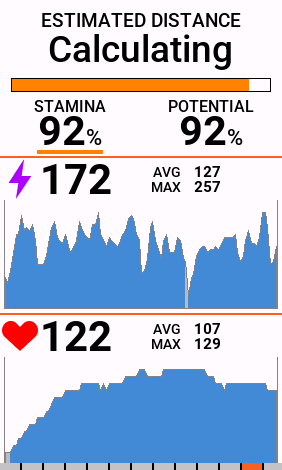
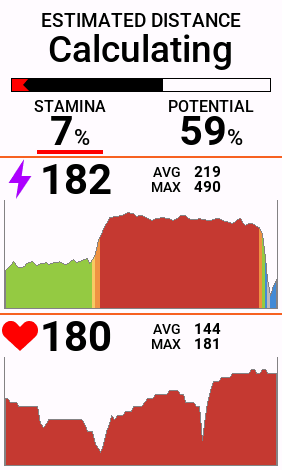
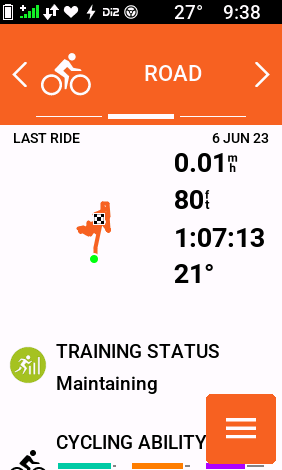
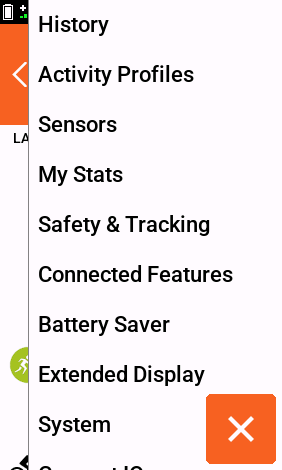
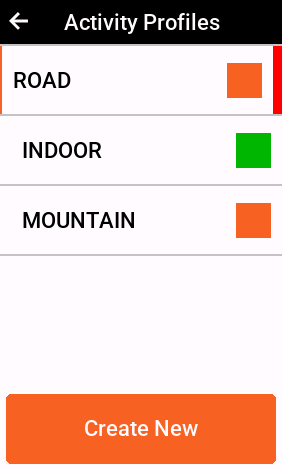
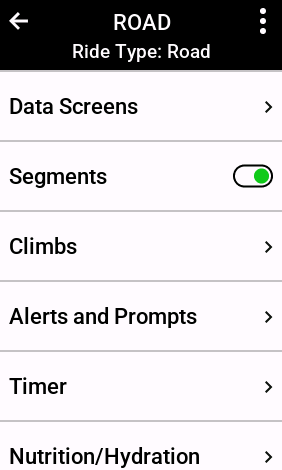
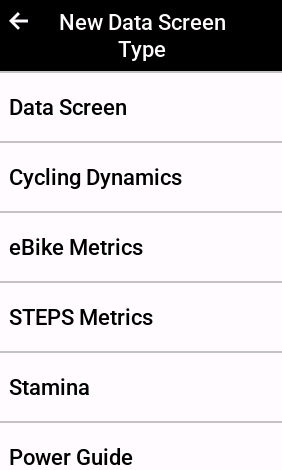
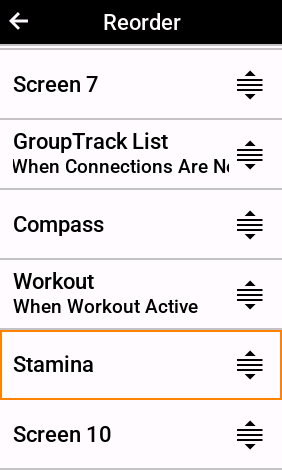
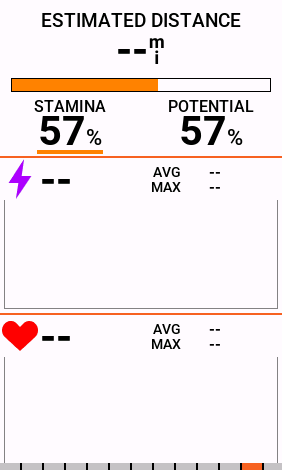



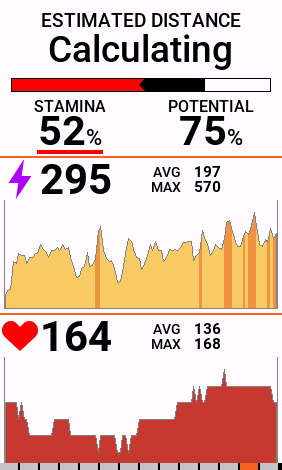


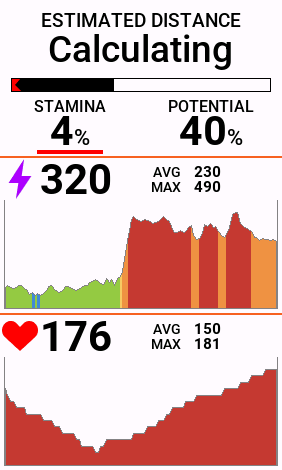
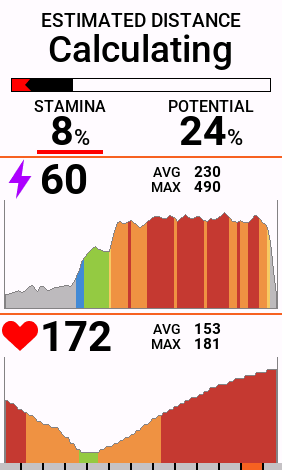















 The Goals for Online Bike Coach going forward are simple: Offering cycling-based training classes and programs for fitness, health, longevity and performance. To do this, I am going to migrate what was a successful 15 years of In-Studio training, over to online Group Classes, via
The Goals for Online Bike Coach going forward are simple: Offering cycling-based training classes and programs for fitness, health, longevity and performance. To do this, I am going to migrate what was a successful 15 years of In-Studio training, over to online Group Classes, via 